So you’ve heard about Ssemble and are wondering if it’s really the shortcut to effortless video editing in 2025? You’re not alone.
With social media booming and video content becoming non-negotiable, tools like Ssemble are popping up all over the internet. But what makes this one different?
Let’s break it all down. No fluff. Just real talk.
Table of Contents
Overview of Ssemble
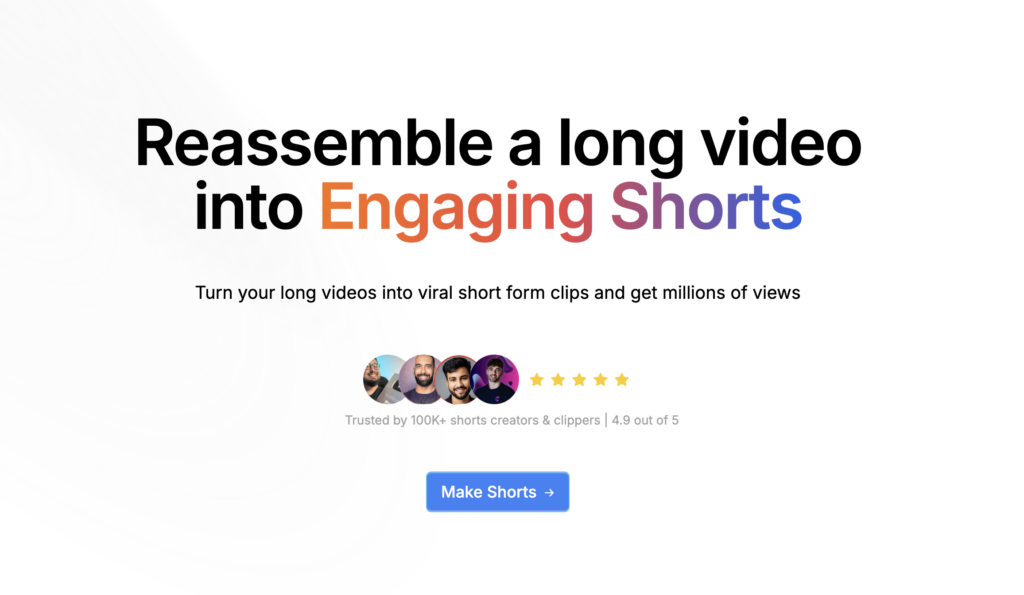
Ssemble is a cloud-based collaborative video editing platform designed to make editing as simple and efficient as editing a Google Doc.
It’s not just for professionals — it’s made for marketers, teachers, startup founders, podcasters, YouTubers, and even hobbyists who want high-quality videos without the complexity of traditional tools like Adobe Premiere Pro.
Best part? Everything lives in your browser. No software downloads. No slow loading times. Just create, edit, and export.
User Interface & Ease of Use
If you’ve ever felt overwhelmed opening Adobe Premiere or Final Cut Pro, Ssemble will feel like a breath of fresh air.
- Clean Dashboard: No clutter. All tools are smartly tucked in the side panel.
- Drag-and-Drop: Add elements like text, stickers, audio, and images with a simple drag.
- Zero Learning Curve: If you can use Canva or Google Slides, you can use Ssemble in minutes.
Key Features of Ssemble
Video Editing Tools
- Cut, Trim, Split — Just click and edit.
- Merge Clips — Combine footage seamlessly.
- Crop & Resize — Especially handy for TikTok, Reels, Shorts, etc.
Audio Editing & Background Music
- Add your own voiceovers or music tracks.
- Access built-in audio libraries or upload your own.
- Adjust volume, fade in/out, and add sound effects effortlessly.
AI-Powered Tools
This is where it gets exciting:
- ChatGPT Plugin: Script writing inside the editor? Yes, please.
- Auto Subtitle Generator: Supports 100+ languages with high accuracy.
- AI Voice Cloning: Turn text into realistic AI voiceovers instantly.
Plugins & Extensions
You can directly pull in assets from:
- Google Docs
- Figma
- Notion
- Unsplash, GIPHY, and more.
You’re not just editing videos—you’re building a workflow hub.
Collaboration and Workflow
Imagine editing a video with your team, live — like Google Docs but for videos.
- Invite team members
- Add comments on specific scenes
- Role-based permissions for safe collaboration
Perfect for agencies or remote teams.
Exporting and Sharing
Once your masterpiece is done:
- Export in 1080p or 4K
- Choose file formats like MP4, MOV, GIF
- Directly publish to YouTube, Instagram, TikTok, or Google Drive
No need to download, re-upload, or lose quality.
Performance & Speed
- Rendering Speed: Fast even on lower-spec laptops, thanks to cloud processing.
- Glitch-Free Editing: Auto-save and crash recovery features add peace of mind.
Mobile vs Desktop Experience
Ssemble is optimized for desktop use, but you can review and make basic edits on mobile browsers too.
However, full feature access and ease of use are best on a laptop or desktop.
Templates and Presets
Time-saving templates are available for:
- YouTube Intros
- Instagram Reels
- TikTok Transitions
- Presentation-style videos
Everything is customizable, just swap in your own content and you’re good to go.
Pricing Plans in 2025
| Plan | Features | Price |
|---|---|---|
| Free | Basic editing, 720p export, watermarked videos | $0/month |
| Starter | HD export, more plugins, AI subtitles | $15/month |
| Pro | 4K export, full AI tools, team access | $30/month |
| Enterprise | Custom branding, API access, priority support | Custom Quote |
Is it worth it? Definitely — especially compared to legacy editors that charge 10x more.
Pros and Cons
Pros:
- Super intuitive interface
- Real-time team collaboration
- Fast rendering
- AI tools built-in
- Tons of integrations
Cons:
- Best features locked behind paywall
- Mobile experience is limited
- Some advanced effects are missing (like motion tracking)
How It Stands Against Competitors
Ssemble vs Canva Video Editor
- Canva is great for graphic-heavy videos; Ssemble is better for longer edits and AI voiceovers.
Ssemble vs Kapwing
- Kapwing is strong in meme/video templates; Ssemble wins in plugin ecosystem and editing workflow.
Ssemble vs VEED.io
- VEED has similar AI tools but Ssemble is more affordable and offers better team collaboration.
Who Should Use Ssemble?
- Content Creators: Ideal for YouTubers and podcasters
- Agencies: Client review and collaboration made easy
- Educators: Turn slides into engaging lectures
- Marketers: Quick ad creation and explainer videos
Basically, anyone who wants pro-level videos without breaking the bank or spending weeks learning.
Final Verdict On Ssemble Review 2025
Ssemble in 2025 is an all-in-one video editing beast—especially for remote teams and solo creators. Its clean UI, real-time collaboration, powerful AI features, and killer plugin system make it a must-try.
If you want to stop fighting complex timelines and bloated software, Ssemble is your shortcut to smarter video creation.
FAQ About Ssemble
Is Ssemble free to use?
Yes, Ssemble has a free plan with basic features. However, it includes watermarks and 720p export.
Can I use Ssemble on mobile?
Yes, but the experience is best on desktop. Mobile access is limited to review and minor edits.
Does Ssemble support team collaboration?
Absolutely. You can invite team members, assign roles, and even comment on specific edits in real-time.
Can I create content for TikTok and Reels?
Yes, there are pre-built templates for TikTok, Instagram Reels, and YouTube Shorts.
What makes Ssemble different from Canva or VEED?
Ssemble shines in its plugin ecosystem, AI integrations, and real-time editing features which are more robust compared to Canva and even VEED.
