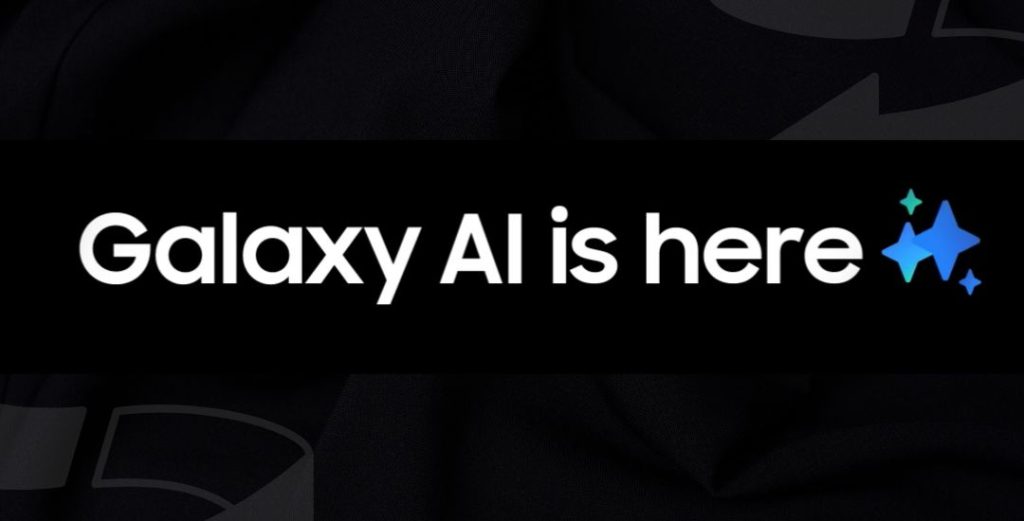
After waiting for a while, Samsung has shown us the S24 series. Even though they look a lot like the old ones, there are big changes inside with the new Galaxy AI. Here’s all you need to know about it –
What is Galaxy AI?
Samsung calls Galaxy AI a “complete mobile AI experience,” letting users use AI for better interactions, more work done, and more creativity with the Galaxy S24 series.
But first, it’s important to know that Galaxy AI uses both onboard and cloud processing. These include:
What are the features of Galaxy AI?
After digging a bit on the web, and taking the reference from our team members’ experience with Samsung’s Galaxy AI, here the the cool and must-know features of the Galaxy AI
1. Circle to Search
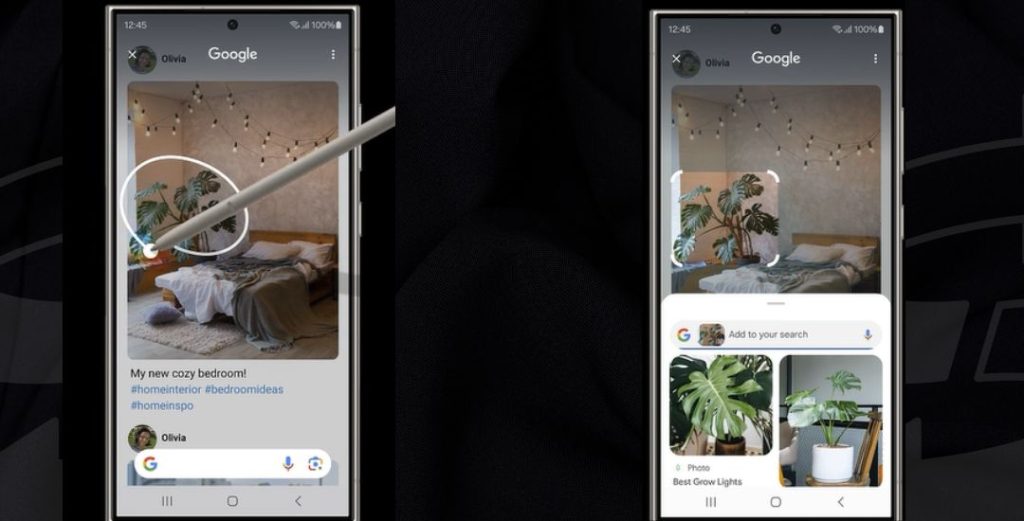
If you’ve used a Pixel phone, you may be familiar with its “Select” feature, which scans the current page for information. Samsung offers a comparable feature called Circle to Search. By pressing and holding the home button within any app, users can encircle specific text, prompting a Google search without exiting the app. This functionality streamlines the search process, enhancing user convenience and efficiency. Unlike traditional methods that require switching between apps, Circle to Search enables seamless multitasking, allowing users to access relevant information without disrupting their current tasks. This integration of search capabilities within the app ecosystem reflects Samsung’s commitment to optimizing user experience and simplifying everyday tasks on their devices.
2. Generative Edit
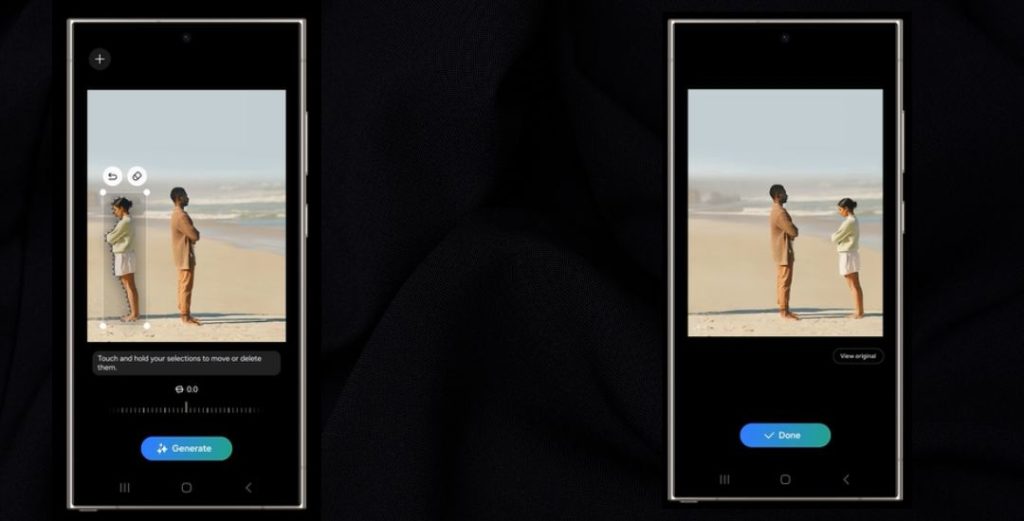
Google’s advanced editing tool, coupled with AI capabilities, introduced novel editing features, paving the way for Samsung’s counterpart, Generative Edit. Similar to Google, Generative Edit enables users to manipulate elements within a photo by pressing and holding them. Users can resize, relocate, or remove objects while the AI intelligently fills in the gaps to maintain visual coherence. However, this functionality relies on cloud processing to operate seamlessly. By leveraging cloud resources, Generative Edit ensures efficient and effective photo editing experiences. This collaborative integration of hardware and cloud technology underscores the evolution of photo editing tools, promising users enhanced creative control and streamlined editing processes.
3. Live Translate
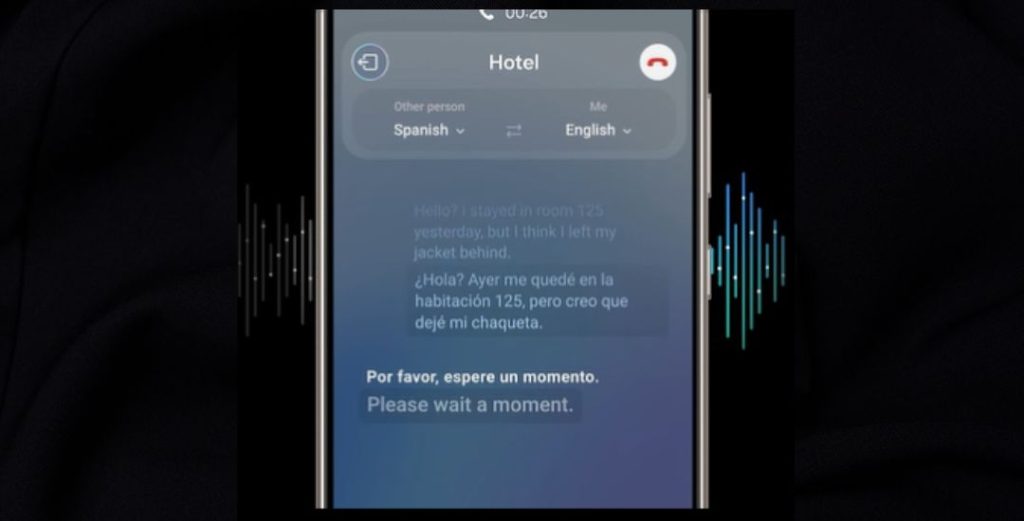
Despite lots of trying, translating stuff is still tough. Sometimes it’s slow, and the results aren’t always right. So, Samsung came up with “Live Translate” to fix this. It lets you do real-time translations during calls and texts.
It sounds good, right? But sometimes the translations aren’t perfect. Samsung says they’re working on making it better in future updates.
4. Chat Assist

For people who don’t speak English as their first language, figuring out the details can be hard. That’s where Chat Assist helps out. It helps you write the right messages with different tones depending on what you’re talking about.
When you’re using Android Auto, Chat Assist not only gives you a quick summary of messages but also suggests replies that fit the conversation.
5. Instant Slow-mo

This feature allows users to slow down a video instantly by holding it. However, it relies on AI to insert the missing frames, which may cause the video to appear rough at times. The outcome depends on the situation and the complexity of the video. Users should be aware that while the feature provides instant slowing, the AI-generated frames may not always seamlessly integrate, affecting the video’s smoothness and quality.
6. Transcript and Note Assist
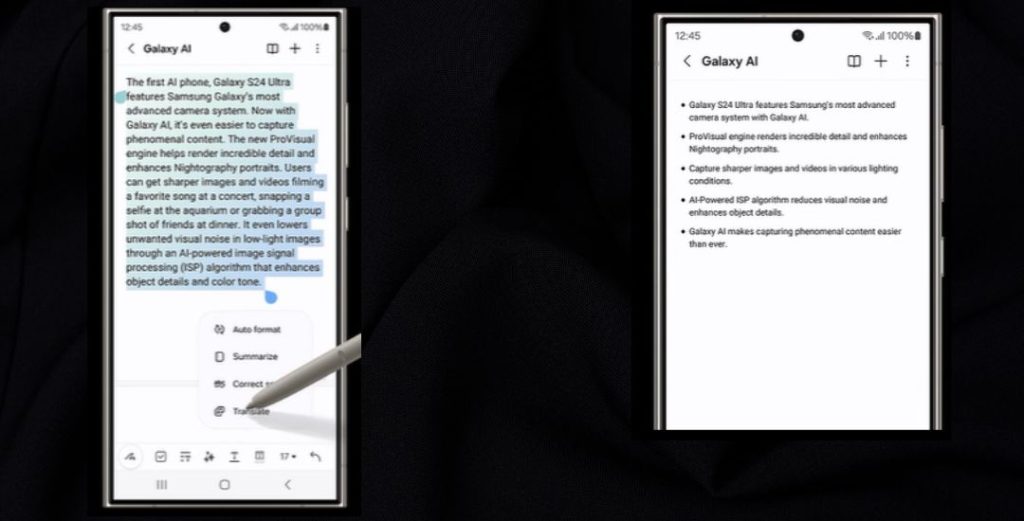
Picture yourself in a class or meeting, wanting to take some notes. You might record the entire session with the hope of extracting useful information later. What if there was a tool that not only recorded the session but also summarized the memos? Enter the Transcript Assist feature, which uses AI and Speech-to-Text technology to transcribe, summarize, and even translate recordings. Similarly, the Note Assist feature simplifies note-taking by summarizing your notes with pre-made formats, all processed on-device.
