In today’s busy work world, working well together and staying organized is super important. That’s where Slite comes in. It’s a tool that helps teams create, share, and organize documents easily. Here’s the detailed Slite Review on why you should consider using Slite for your team.
Table of Contents
What is slite ?
Slite is like a digital notebook for your team. It’s a place where everyone can write, edit, and organize documents together. Whether you’re taking meeting notes, planning a project, or keeping important information, Slite makes it simple and easy to find everything you need.
Key Features Of Slite
1. Work Together in Real-Time: With Slite, multiple people can work on the same document at the same time. No more waiting for your turn to edit!
2. Useful Templates: Slite offers ready-made templates for things like meeting notes and project plans. These templates save you time and help keep your documents consistent.
3. Easy Organization: Slite helps you keep all your documents neat and searchable. Need to find something quickly? Slite’s search feature makes it easy.
4. Connects with Other Tools: Slite works well with tools you already use, like Slack and Trello, so you can keep your work connected and organized.
5. Control Access: You can set who can see and edit your documents, keeping important information secure.
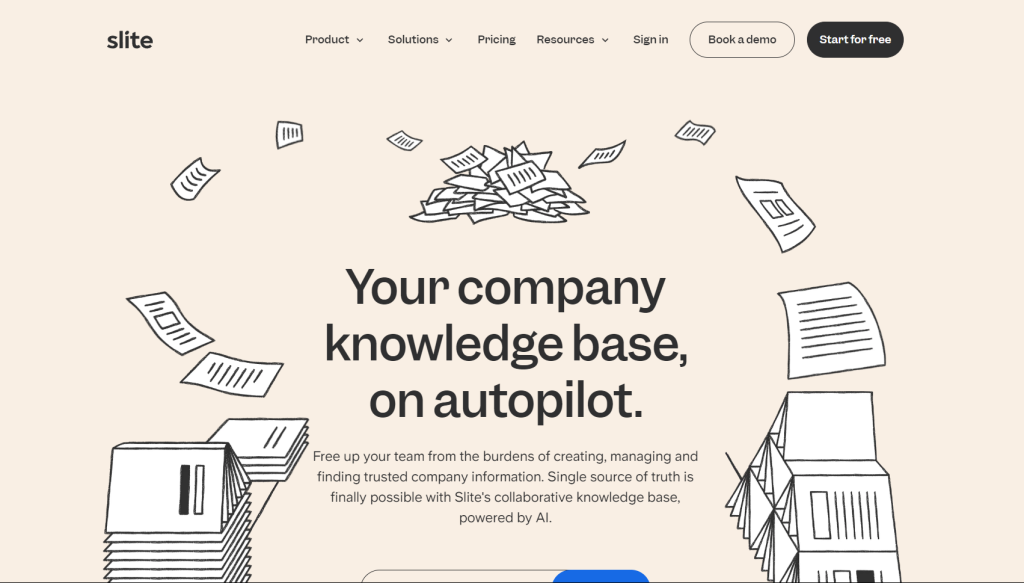
Pros:
- Ease of Use: Slite’s design is simple and easy to use.
- Great for teamwork: Real-time collaboration features facilitate collaboration.
- Keep things organized : Help keep your documents organized and easily accessible.
- Time-saving templates: Templates make creating documents faster and easier.
Cons:
- Limited customization: You don’t have many options to change the look of your documents.
- Can be slow: Sometimes large documents or too many users can slow it down.
- Cost: Some features are only available on more expensive systems, which can be difficult for small groups.
How Effective is Slite for Document Management and Note-Taking?
Document Management
Slite is highly praised for its document management. Users love its easy-to-use interface and collaborative features. It’s simple to create, organize, and access documents. While some wish for more features like auto-archiving and mass deletion, overall, Slite meets the needs of most users very well.
Note-Taking and Sharing
Slite is also great for note-taking and sharing. Users appreciate how easy it is to organize and share notes, with features like real-time collaboration and clean formatting. There are a few minor issues, such as limited notes in the free version and occasional slow performance on mobile. Despite this, Slite is effective at streamlining note-taking and sharing information among teams.
Are Slite’s features conducive to teamwork and knowledge sharing?

Collaboration and Teamwork
Users love how Slite improves teamwork. Its easy-to-use design and collaboration tools help everyone stay on the same page. It makes it easier for teams to collaborate on projects, share ideas, and align everyone with their goals. Slite centralizes information and facilitates better collaboration, helping to improve team productivity and cohesion.
Knowledge base development
Slite are also great for building knowledge. Users appreciate how it helps to share and organize information within the group. Its intuitive interface and versatile features make it easy to create detailed and accessible knowledge. While there are some minor issues such as limited export options and management of public files, most users find Slite better for planning and sharing knowledge effectively
Why you should choose Slite?
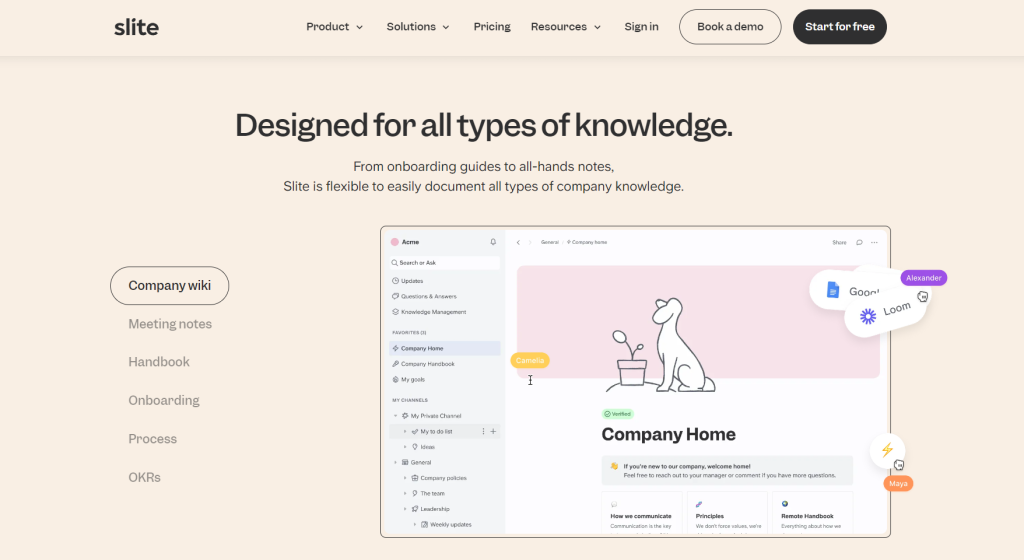
Slite is perfect for teams that want an easy way to work on documents together. Its real-time performance and organizational features make it a great tool to make your team’s work easier and more efficient. While it has some limitations, its overall simplicity and effectiveness makes it ideal for many teams.
Pricing Of Slite Software:

| Plan | Description | Monthly Price | Features | |
|---|---|---|---|---|
| Standard | For teams to create, share & manage knowledge at scale. | $8 per member | – Collaborative Workspace – Unlimited docs – AI-powered instant answers & Editor assistant – Doc & workspace analytics – Knowledge management panel – 3 external sources connections – Integrate with Google Drive, Slack, Zapier, Linear & more | |
| Premium | For companies needing enhanced security & streamlined user management. | $12.5 per member | – Everything in Slite Standard – Unlimited connections of external sources – Custom domain for public docs – User provisioning (Open ID) – Open ID SSO | |
| Enterprise | For large organizations requiring read-only roles, dedicated account management & priority support. | You can contact Slite | – Everything in Slite Premium – Read-only role – Audit logs – Priority support – Dedicated account manager – Personalized onboarding – Service Level Agreement |
