If you’re in the digital marketing space, you’ve likely heard of Unbounce. This landing page builder promises to transform how businesses create and optimize their web pages. As someone who has personally used Unbounce, I can vouch for its efficiency and ease of use. In this detailed Unbounce review, we’ll explore its features, pricing, uses, and free plans to help you decide if it’s the right fit for your needs.
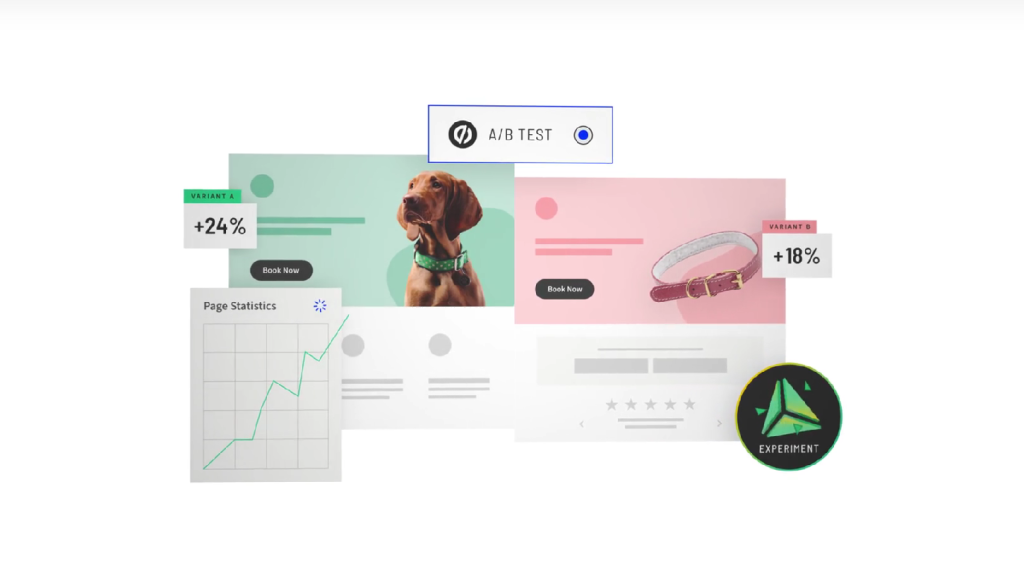
Table of Contents
Unbounce Features
Unbounce packs a robust set of features designed to boost your marketing efforts. Here’s a closer look at some of its standout tools:
Drag-and-Drop Builder
One of Unbounce’s strongest features is its drag-and-drop builder. This intuitive interface allows even those without coding knowledge to create professional landing pages. You can select from over 100 customizable templates that are designed to convert.
Conversion Optimization Tools
Unbounce doesn’t just help you build pages; it helps you optimize them. Here are some tools that stand out:
- A/B Testing: Test different versions of your landing pages to see which performs better.
- Smart Traffic: An AI-driven tool that routes visitors to the landing page version most likely to convert.
- Dynamic Text Replacement: This feature ensures your landing page copy matches the keywords visitors use, enhancing relevance and conversion rates.
Pop-Ups and Sticky Bars
Unbounce also lets you create pop-ups and sticky bars to capture leads and promote offers. These can be targeted to specific audience segments and controlled to appear at the right time for maximum impact.
Advanced Analytics
To refine your marketing strategies, Unbounce offers advanced analytics. These insights include conversion rates, visitor behavior, and other key metrics, helping you understand what’s working and what needs improvement.
Integrations
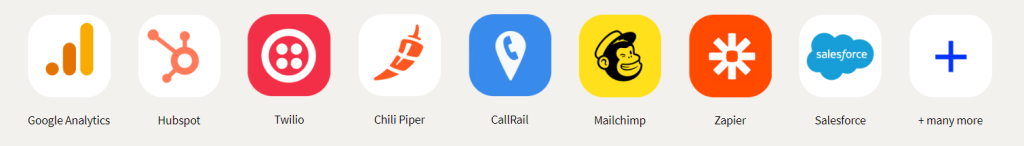
Unbounce integrates seamlessly with many popular marketing tools such as MailChimp, HubSpot, and Google Analytics. For those needing custom solutions, it also offers webhooks and API access.
| Feature | Description |
|---|---|
| Drag-and-Drop Builder | Create and customize landing pages without coding |
| A/B Testing | Experiment with different page versions to find the best performer |
| Smart Traffic | AI-powered tool to direct visitors to the most effective page variant |
| Dynamic Text Replacement | Matches page copy to visitor search terms for higher relevance |
| Pop-Ups and Sticky Bars | Capture leads and promote offers with targeted pop-ups |
| Advanced Analytics | In-depth insights into page performance and visitor behavior |
| Integrations | Connect with popular marketing tools like MailChimp and HubSpot |
Unbounce Pricing Plans
Unbounce offers various pricing plans tailored to different business needs. Here’s a breakdown of their offerings:
| Plan | Monthly Cost | Yearly Cost (Save 20%) | Features |
|---|---|---|---|
| Build | $79 | $99 billed annually | Unlimited landing pages, pop-ups, sticky bars, unlimited conversions, 1 root domain, unlimited subdomains, up to 20,000 monthly unique visitors, AI copywriting, 1,000+ integrations, customer support through phone, email, and live chat |
| Experiment | $119 | $149 billed annually | Everything in Build, plus unlimited A/B testing, dynamic text replacement, advanced reporting, industry benchmarks, 2 root domains, up to 30,000 monthly unique visitors |
| Optimize | $199 | $249 billed annually | Everything in Build, plus AI optimization, audience insights, advanced targeting, custom scheduling, 3 root domains, up to 50,000 monthly unique visitors |
Each plan offers a 14-day free trial, so you can test the features and see if Unbounce fits your needs.
Uses of Unbounce
Unbounce is a versatile tool suitable for various applications:
Lead Generation
With Unbounce, creating high-converting landing pages to capture leads is straightforward. The customizable forms and pop-ups are designed to maximize your lead capture efforts.
Sales Pages
Crafting compelling sales pages becomes easy with Unbounce. The drag-and-drop builder and conversion optimization tools ensure your pages are persuasive and effective.
Event Registration
For event organizers, Unbounce simplifies the registration process. Create dedicated landing pages that are optimized for sign-ups and attendee information collection.
Promotional Campaigns
Running promotional campaigns is more effective with Unbounce’s targeted landing pages and pop-ups. You can create specific offers and track their performance to maximize ROI.
Free Plans and Trials
While Unbounce doesn’t offer a completely free plan, it does provide a 14-day free trial for all its plans. This trial period allows you to explore all the features and determine if Unbounce meets your needs without any financial commitment.
Pros and Cons of Unbounce
Here’s a comparison of the pros and cons of using Unbounce:
| Pros | Cons |
|---|---|
| User-friendly drag-and-drop builder | Higher cost compared to some competitors |
| Robust conversion optimization tools | Limited to landing page creation and optimization |
| Advanced analytics and reporting | No free plan, only a 14-day trial |
| Extensive integrations with marketing tools | Learning curve for advanced features |
| AI-powered Smart Traffic and copywriting | Requires subscription for full feature access |
| Unlimited landing pages, pop-ups, and sticky bars | Higher tiers needed for advanced features like AI optimization |
| Excellent customer support via phone, email, and live chat | Visitor limits on lower-tier plans |
Conclusion Of Unbounce Review
From my personal experience, Unbounce stands out as a powerful and user-friendly landing page builder. Its robust feature set, including the drag-and-drop builder, conversion optimization tools, and seamless integrations, make it an invaluable tool for any marketer. Whether you’re aiming to generate leads, increase sales, or run effective promotional campaigns, Unbounce offers the flexibility and power to achieve your goals.
Investing in Unbounce means investing in a tool designed to enhance your marketing efforts and drive results. If you’re serious about improving your online presence and conversion rates, Unbounce is worth considering.
