In the ever-evolving landscape of live-streaming technology, Switcher Studio emerges as one of the top choices among users. At Geekybuzz, we take pride in providing an insightful review based on personal in-depth testing by our qualified team members that not only highlights the key features but also offers an in-depth analysis of how Switcher Studio is transforming the way content creators engage with their audiences along with the drawbacks of the platform.

Table of Contents
Intro to Switcher Studio:
Meet SwitcherStudio – the game-changer in the world of live video creation. Imagine having your personal virtual production crew at your fingertips, turning your device into a powerhouse for crafting professional live videos. Isn’t that a magic?
SwitcherStudio’s charm lies in its simplicity. It lets you connect multiple devices seamlessly, giving you the flexibility to switch between angles, spice up your content with multimedia, and sprinkle a bit of studio magic on your live broadcasts – all with just a few taps.
Whether you’re a seasoned pro or just starting, SwitcherStudio is your ticket to making captivating live videos without breaking a sweat. No complicated setups or tech jargon – just the freedom to unleash your creativity and connect with your audience in a whole new way.
What are the features of Switcher Studio?
Here are some amazing and key features of SwitcherStudio that you must know before getting started with this platform.
- User-Friendly Vibes:
Forget the tech jargon. SwitcherStudio hooked me with its super-friendly interface. No confusing buttons – just a smooth ride into the world of live video. - Team of iPhones as My Camera Crew:
Tested and approved! I linked up my iPhones effortlessly, turning them into my camera squad. Switching between angles felt like having a backstage pass to my show. - Mix and Match with Multimedia:
Spice it up, they said. SwitcherStudio lets me do just that – seamlessly blending in pics, videos, and graphics. My live broadcasts went from ‘good’ to ‘wow’ in a few taps. - Edit as You Go Magic:
Real-time editing? A game-changer. Smooth transitions and polished content without the post-production headaches. It’s like having a magic wand for your live videos. - For All Creators, Big and Small:
Tested this on my tech-savvy friend and my grandma – both nailed it! SwitcherStudio is the bridge between the seasoned pros and the tech newbies. Everyone’s invited to the creative party. - Wireless Freedom:
No more tripping over cables. SwitcherStudio’s wireless control turned me into a video maestro on the move – directing the action from wherever I pleased. - Live Engagement Extravaganza:
The live comments integration felt like having my audience in the room with me. Real-time interaction added a layer of connection I didn’t know I was missing. - Spontaneous Customization:
Life’s unpredictable, and so are live videos. SwitcherStudio allowed me to customize on the fly, capturing every unexpected twist seamlessly. It’s like having a live content safety net.
In essence, SwitcherStudio is more than just a tool; it’s your creative ally, simplifying the complex and turning every live production into an enchanting experience.
Price of Switcher Studio:
Switcher Studio has an amazing pricing plan layout for its users, here is all you need to know about the pricing of SwitcherStudio.
- Budget-Friendly Entry:
SwitcherStudio welcomes beginners with an affordable entry point, making professional live video accessible to all. - Value-Packed Tiers:
Choose your plan based on features that matter. SwitcherStudio’s pricing aligns with the value you seek for your content creation journey. - Scalable Solutions:
Grow with SwitcherStudio. As your ambitions expand, easily upgrade your plan to unlock additional features for larger projects. - Flexible Subscriptions:
Stay in control. With subscription-based pricing, pick a plan that suits your production frequency, ensuring flexibility without compromising quality. - Trial Confidence:
Curious? Test the waters risk-free. SwitcherStudio often offers trial periods, letting you explore before committing.
SwitcherStudio’s pricing is designed to be straightforward and adaptable, catering to a range of needs. Here’s a snapshot of the value you get with each plan:
| Plan | Features | Price |
|---|---|---|
| Business | Essential tools for beginners | $79/mo |
| Business+ | Advanced features for growing projects | $239/mo |
| Enterprise | Comprehensive suite for large-scale productions | Contact for quote |
How to use Switcher Studio?
Dive into Live Magic with SwitcherStudio – Your Quick & Easy Playbook
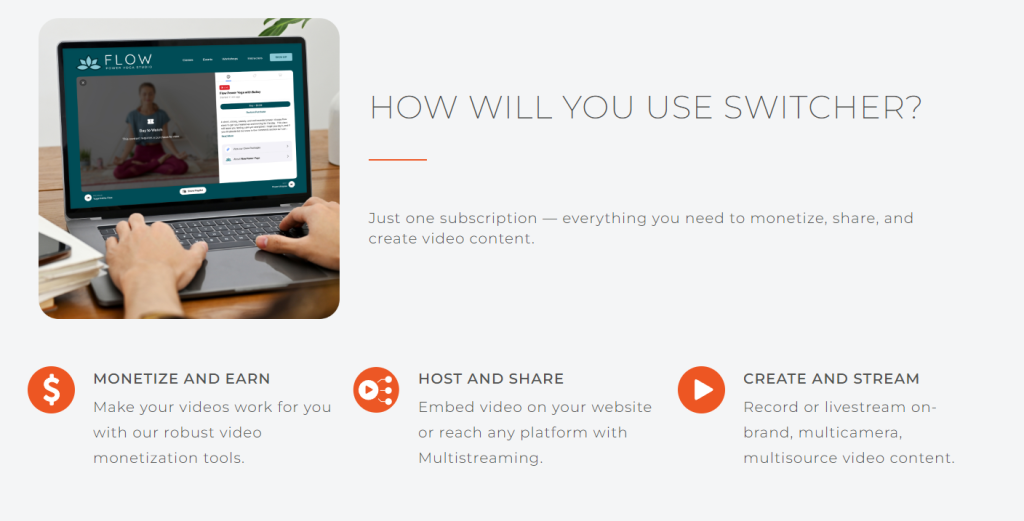
- Snag the App and Get Going:
Hit up the App Store for SwitcherStudio. Install it on your iPhones – it’s a breeze. Now you’re all set for some live video fun. - Connect Your iPhone Squad:
Link your iPhones together through Wi-Fi – they’re like your trusty camera crew, synced up and good to go. - User-Friendly Vibe Check:
Check out SwitcherStudio’s chill interface. Switching cameras and adding cool stuff is as easy as a few taps – no tech stress here. - Switch Angles Like a Pro:
Tap away for multi-camera angles. Your live show gets a fresh look with a click on the SwitcherStudio dashboard. - Spice Up with Multimedia:
Make your broadcast pop. Toss in images, videos, and graphics – turn your show into a visual feast. - Edit Live and Shine On:
Be the live editing wizard. Polish up your video on the spot – no need for fancy post-production tricks. - Wireless Freedom Boost:
Move around freely. SwitcherStudio lets you control things wirelessly – direct the action from wherever you feel like in the room. - Chat Time with Your Crowd:
Get your audience involved. Flip on live comments, so your viewers can chat and be part of the action. - Stay Spontaneous and Adapt:
Keep things real-time. Customize your live content as it unfolds – keep your audience hooked on the unexpected. - Practice and Play:
Dive right in and have some fun. The more you play with SwitcherStudio, the more you’ll rock at creating captivating live videos.
Ready to add that magic touch to your live productions? SwitcherStudio is your go-to – easy, fun, and all about your creative flair.
Cons of Switcher Studio:
Exploring SwitcherStudio: Honest Insights into What to Keep in Mind
- iOS Exclusivity:
SwitcherStudio is tailored for iPhones and iPads. If you lean towards Android, you might miss out on the experience. - Learning Curve:
Like any great tool, there’s a learning curve. But fear not – the user-friendly design helps smooth out the learning process. - Internet Stability:
Smooth live-streaming dances with a stable internet connection. If your connection isn’t consistent, your live videos might hit a few bumps. - Pricing Considerations:
The cool features come with a price tag. Depending on your budget, you may need to balance the cost with the perks of your chosen plan. - Device Compatibility Check:
Not all iOS devices are created equal. Ensure your gadgets are up to par with SwitcherStudio’s requirements.
Remember, every tool has its unique aspects. Being aware of these considerations helps you decide if SwitcherStudio aligns with your live video goals or if you need to explore other options.
Is SwitcherStudio available for Android devices?
As of now Switcher Studio app is only available on iOS devices.
How many devices can I connect to SwitcherStudio for multi-camera setups?
SwitcherStudio allows you to connect multiple iOS devices, the exact number depending on your subscription plan.
Is Switcher Studio free?
Many times, SwitcherStudio offers trial periods. Check the official website for more details.
Can I use SwitcherStudio for solo live streaming, or is it better suited for a team?
SwitcherStudio is designed for both solo creators and teams, offering a user-friendly interface for individual use and collaborative features for team productions.
