As our reliance on technology continues to grow, so too do the demands placed upon Information Technology (IT) departments. To address these challenges, Freshservice—a leading cloud-based IT Service Management (ITSM) solution—offers a comprehensive suite of tools designed to streamline IT service delivery and support. In this review, we’ll dive deep into Freshservice’s features, benefits, pricing plans, user experience, and target audience, providing you with all the information needed to decide whether Freshservice is the right fit for your organization’s ITSM needs in 2024.
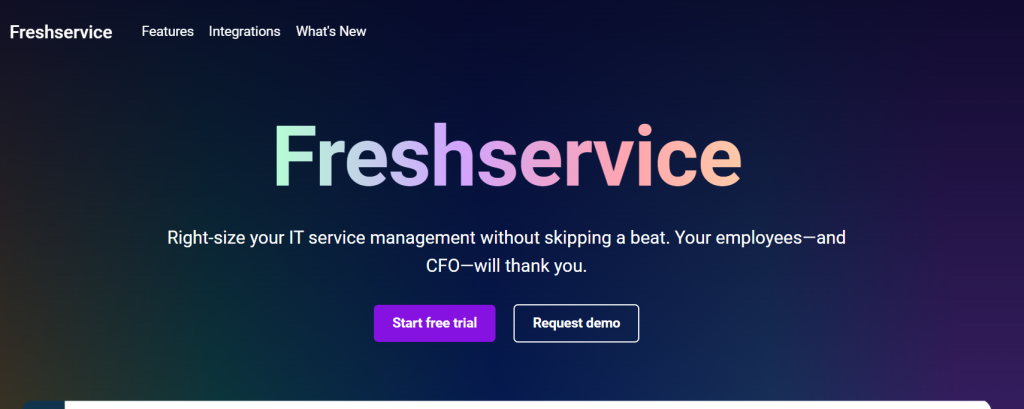
Table of Contents
Overview of Freshservice
Freshservice is a cloud-based ITSM software that offers a comprehensive suite of tools designed to streamline IT service delivery and support. It combines incident management, problem management, change management, asset management, and service catalog capabilities within one intuitive interface. The software aims to simplify complex IT workflows, increase team productivity, and improve overall service performance.
Humanizing the Experience
When exploring Freshservice, you’ll encounter numerous aspects that contribute to a positive user experience:
- User-Friendly Interface: Freshservice’s interface is clean and intuitive, making it accessible to users of all technical levels.
- Human Touch: Freshservice’s service desk is designed to be user-friendly, with a simple and intuitive interface that allows users to quickly find the features they need.
- Empowering Teams: Freshservice’s automated workflows enable IT teams to automate routine tasks and workflows, freeing up time for more strategic initiatives.
- Collaborative Environment: Freshservice fosters collaboration among IT teams and end-users alike, facilitating effective communication and resolution of issues.
Key Features and Benefits
Some standout features and benefits of Freshservice include:
- Intuitive Service Desk: Freshservice’s service desk is designed to be user-friendly, with a simple and intuitive interface that allows users to quickly find the features they need.
- Powerful Asset Management: Freshservice’s asset management capabilities enable IT teams to track and manage their hardware and software assets more effectively.
- Automated Workflows: Freshservice’s automation capabilities enable IT teams to automate routine tasks and workflows, freeing up time for more strategic initiatives.
- Service Catalog: Freshservice’s service catalog enables IT teams to define and publish their services, making it easier for users to request and access the services they need.
- Mobile App: Available across iOS and Android platforms, the mobile app enables IT teams to manage incidents, problems, changes, and service requests on the go.
Pricing Plans
Freshservice offers four distinct pricing tiers catering to different business needs:
Blossom Plan: $19 per agent per month billed annually ($25 monthly)
- Ideal for small businesses looking to get started with ITSM
Garden Plan: $49 per agent per month billed annually ($65 monthly)
- Suitable for growing businesses requiring advanced functionality
- Estate Plan: $79 per agent per month billed annually ($99 monthly)
- Designed for large organizations needing bespoke solutions
Forest Plan: Custom pricing
- Designed for enterprises with complex ITSM requirements
All plans come with a 21-day free trial period, giving potential customers ample time to test out the product before committing to a subscription.
Visit Freshservice for more details
Pros and Cons
Like any technology, Freshservice possesses both strengths and weaknesses worth considering:
Pros:
- User-friendly interface: Freshservice has a clean and intuitive interface that is easy to navigate, making it accessible to users of all technical levels.
- Intuitive service desk: The service desk is designed to be user-friendly, with a simple and intuitive interface that allows users to quickly find the features they need.
- Powerful asset management: Freshservice’s asset management capabilities enable IT teams to track and manage their hardware and software assets more effectively.
- Automated workflows: Freshservice’s automation capabilities enable IT teams to automate routine tasks and workflows, freeing up time for more strategic initiatives.
- Service catalog: Freshservice’s service catalog enables IT teams to define and publish their services, making it easier for users to request and access the services they need.
- Mobile app availability: The mobile app enables IT teams to manage incidents, problems, changes, and service requests on the go.
- Affordable pricing options: Freshservice offers affordable pricing plans that cater to different business needs, making it accessible to a wide range of organizations.
- Excellent customer support: Freshservice provides excellent customer support, with a dedicated team available to answer questions and resolve issues.
Cons:
- Limited customization options: Freshservice has limited customization options, which may be a drawback for businesses that require more flexibility.
- The learning curve may be steep for less technical users: While Freshservice is designed to be user-friendly, some less technical users may find the learning curve steep.
How to Use Freshservice
Getting started with Freshservice is straightforward thanks to its simple setup process and easy-to-use interface. Here’s a step-by-step guide to help you get off the ground:
- Sign up for a free trial account using the official website. The signup process is quick and easy, and you can start using the software immediately.
- Configure your service desk, including incident management, problem management, change management, and service catalog capabilities. This step is crucial to ensure that Freshservice is tailored to your ITSM needs and workflows.
- Start managing your assets by adding them to the system and tracking their status and ownership. This step is essential to ensure that you have a complete view of your assets and can manage them more effectively.
- Automate routine tasks and workflows using Freshservice’s automation capabilities. This step is crucial to ensure that you are maximizing your team’s productivity and efficiency.
- Define and publish your services using Freshservice’s service catalog. This step is essential to ensure that your users can easily request and access the services they need.
- Monitor progress and analyze results using real-time reports and dashboards. This step is crucial to ensure that you are tracking your progress and making data-driven decisions to optimize your ITSM performance.
Who Can Use Freshservice?
Freshservice caters primarily to businesses of all sizes and industries that require ITSM solutions to manage their IT operations. Its affordable pricing structure makes it accessible to a wide range of organizations, including startups, nonprofits, and established firms aiming
